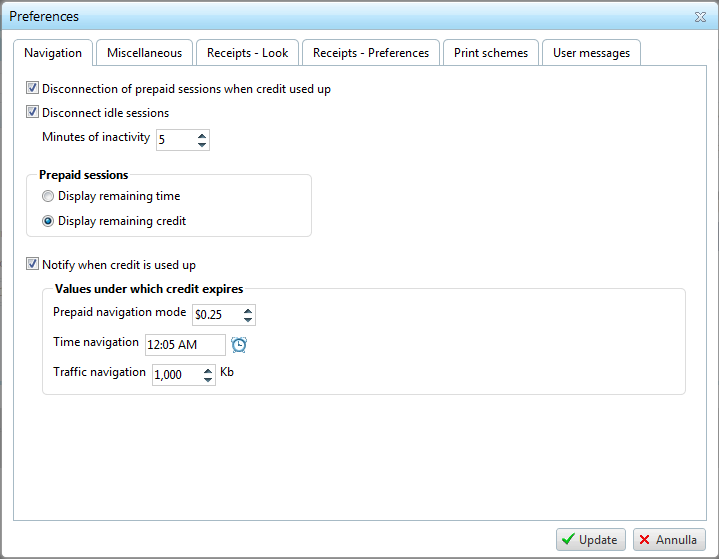Preferences
Use this function to customize numerous hotspot aspects concerning user navigation, receipt or printout aspects, etc.
The window is divided into six pages:
Navigation
On this page we find the following options:
- Disconnection of pre-paid sessions when credit finishes : causes automatic disconnection of users whose pre-paid credit finishes while they are navigating.
- Disconnection due to inactivity : by enabling this option, users will be automatically disconnected after a certain number of minutes of inactivity.
- Pre-paid sessions :this section allows you to choose whether to display the remaining credit or the equivalent remaining time in the pre-paid mode sessions.
- Notification when credit is about to expire : by enabling this item, the customer will receive notification when his/her credit goes under a pre-set threshold. If this item is enabled, you must indicate the thresholds, based on the type of navigation (pre-paid, time or traffic based), under which credit must be considered to be expiring.
Miscellaneous
The page lets you customize the following elements:
- Pre-Paid Tickets : the first two items of this group are used to automatically delete tickets that have expired or that have a small residual credit, while the last item is used to define whether to allow logins using tickets that are "sold".
- Export to the loyalty system : this feature allows you to share the MyWiFi Service users with the loyalty system Softvision Fidelity Card. Each time you add a registered user (manually, via text message or with a login via social networks), this user will also be entered in the loyalty platform. To enable the feature will be sufficient to provide the Softvision Fidelity Card account's login and password.
- Checkout management : this group contains two checkout management items. The first enables automatic checkout opening on the first operation of the day, without necessarily having to manually open the checkout using the corresponding items in the Checkout menu, while the second enables the non-registration of operations with an amount under a certain threshold (e.g. useful to ignore small credit adjustment operations).
- Operator Passwords : this group of options is used to require operators to change their passwords at intervals of a certain number of months and to specify requirements for the passwords entered by operators.
Appearance and preferences of receipts
The program can issue and print receipts following an operation that involves takings. You can indicate which operations require printing of a receipt (account balance, a pre-paid recharge, etc.). The taxes to enter on the receipts can be completely customised by indicating the name of the tax (generally VAT) and the corresponding tax rate (for example 20%). You can also specify whether the prices indicated during the operations include or exclude taxes. For example, if a 30 euro recharge is made with the "Prices include taxes" item enabled, a receipt will be printed with a total amount of 30 euro (including tax), while for taxes not included in prices a receipt will be printed with an amount of 36 euro (6 euro taxes). The layout of the receipts is completely customizable : you can choose the logo image to print, the size of the characters used and the text to enter for the title, sub-title and the background text on the receipt.
Print templates
Use this page to customize the following My Wi-Fi Service print templates: User badge, prepaid top-ups, prepaid tickets and receipts.
A print template is an HTML code text containing fields with "%" tags that are replaced with actual field values when printed.
User messages
A "User Warning" is a message that can be displayed to users after login. You can set any number of warnings in this section indicating the name,
text, width, height and full screen view possibilities for each.
Entered warnings can be enabled in the
specific users groups section.
- Overview
- Features
- Registered users
- Navigation mode
- Prepaid tickets
- Rate plans
- Rates
- Users groups
- Connections monitor
- Locations
- Captive portal
- Themes
- Info Portal Wi-Fi
- Credit cards/PayPal payment
- WISP Capabilities
- Authentication without a browser
- SMS registration
- Facebook Login
- WiFi4EU
- Prepaid recharges
- Sessions archive
- Statistics
- Operators
- Checkout management
- Receipts
- Preferences
- SMS and EMail sending configuration
- Developers API