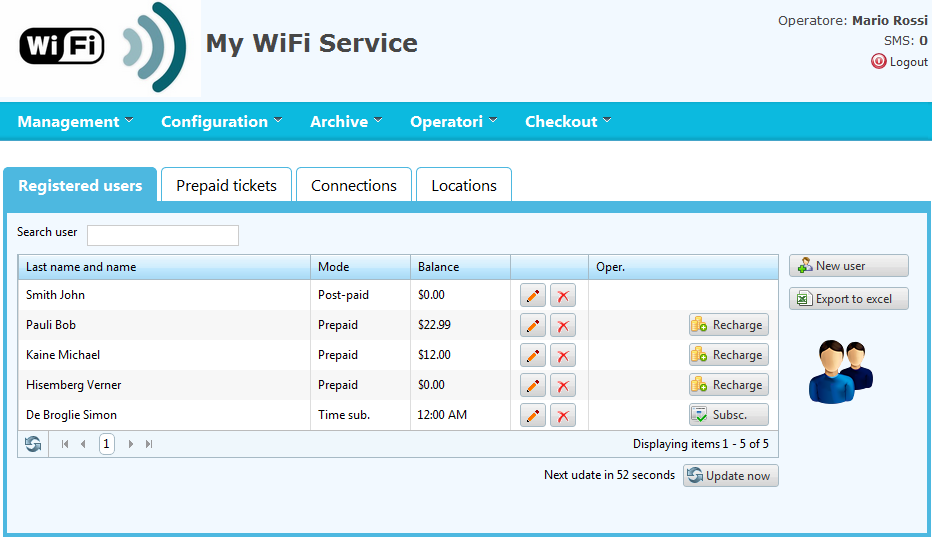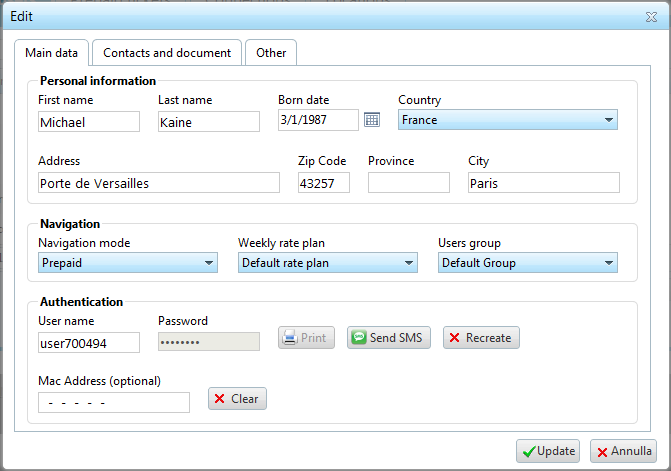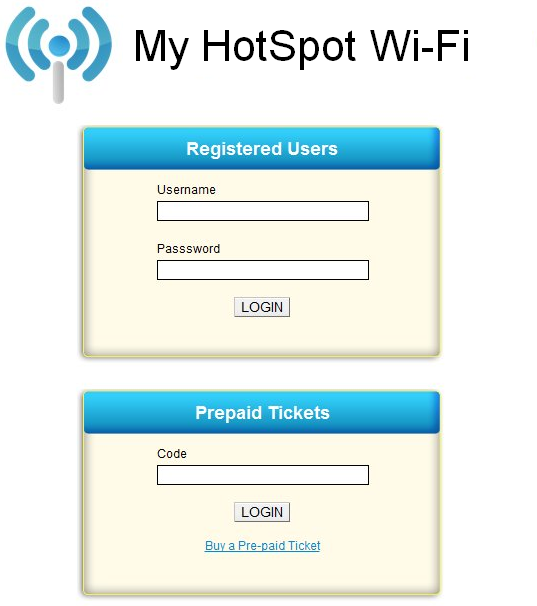My Wi-Fi Service Hotspot wi-fi function overview
Softvision My Wi-Fi Service is a Web application that lets you easily and economically control a Wi-Fi hotspot.
To use the software, simply register to the service and connect a wireless router compatible (i.e. Linksys 54GL) to your modem/router. A PC server is not required because the wireless router connects to our server via internet to receive all the information needed for WI-FI hotspot operations. The service can be administered (user creation, rates, subscription sales, etc.) by opening the web application from any browser.
Setting up your wireless router to use the software is rather simple: just install the DD-WRT or CoovaAP firmware on your router following the instructions in our installation guide. If you feel that this procedure is too complicated, you can purchase a preset router from our site.
How the system works
To manage the system, first launch the application by logging into https://app.mywifiservice.com or by clicking the login button in the site menu. A main program function menu is displayed at the top of the window while a the center of the window is divided in four displaying the list of registered customers, prepaid tickets, connections and locations (hotspots).
The first thing to do is to set how your customers can connect to the hotspot. There are two different methods: access via login and password or access via prepaid tickets. In the first case the user must be previously registered to access the hotspot while, in the second case, the user only needs to enter the code printed on the prepaid ticket to access the hotspot. These codes can be generated and sold by the hotspot manager or purchased by the user with a credit card or PayPal.
Each registered user (or prepaid ticket) must be linked to a navigation method, rate plan and user group.
My Wi-Fi Service supports up to six different navigation methods: Prepaid, Post-paid, "traffic", "timed", flat and free.
The rate plans can be used to set hourly prepaid or post-paid navigation fees or subscriptions that can be used with the "traffic", "timed" and flat methods. For example, a subscription can be created to allow system use for one hour a day or for 1 GB download a week, etc.
Another important feature linked to users is the "User Group". These are logical user groups that can be used to set how users connect to the system (login/password, mac-address) and their band restrictions, etc.
Hotspot locations
The wireless router that distributes the WI-FI signal is the so-called "Hotspot location". The system is able to manage any number of locations. geographically distributed at any distance from each other. The captive portal aspect, the type of router used (DD-WRT, CoovaAP, Mikrotic, generic RADIUS firmware) and user log permissions, etc., can be set for each location.
How users connect to the WI-FI hotspot
The wireless router has a WI-FI access mode without authentication. Thus the user can freely connect to the router WI-FI network but this does not provide internet connection. In fact, as soon as the user opens the browser, s/he will be automatically redirected to a login page (captive portal) to login to the system, entering his/her credentials (login and password or prepaid ticket number).
As soon as navigation starts, a small pop-up window with navigation data (credit balance, navigation time, traffic, etc.) and a logout button will be displayed.
Captive portal customization:
The page aspect and functions displayed to the customer at login can be customized. As for the aspect, one of the available skins can be selected and customized. Text, logos, colors and backgrounds can also be changed. As for functions, an entire series of options such as, for example, registration via SMS or via web, login via prepaid ticket, top-up and subscription purchasing opportunities via credit card or PayPal, etc. can be enabled or disabled.
Visited site log
If locations use routers with DD-WRT or CoovaAP firmware, the system can save the list of URL visited by the user in each navigation session. The list of visited sites is displayed using the Session Analyses function in the software statistics menu.
- Overview
- Features
- Registered users
- Navigation mode
- Prepaid tickets
- Rate plans
- Rates
- Users groups
- Connections monitor
- Locations
- Captive portal
- Themes
- Info Portal Wi-Fi
- Credit cards/PayPal payment
- WISP Capabilities
- Authentication without a browser
- SMS registration
- Facebook Login
- WiFi4EU
- Prepaid recharges
- Sessions archive
- Statistics
- Operators
- Checkout management
- Receipts
- Preferences
- SMS and EMail sending configuration
- Developers API