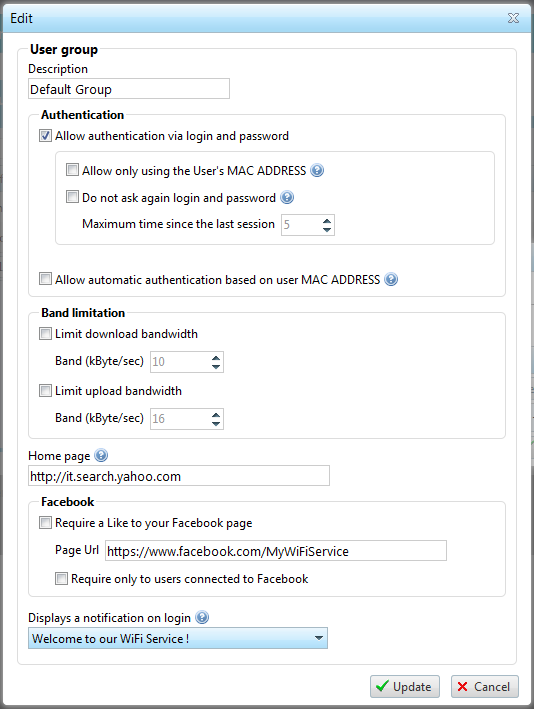User groups in My Wi-Fi Service
When using My Wi-Fi Service each user (or pre-paid ticket) must belong to a Group. The user is assigned to a Group in his user record.
User groups can be seen as logical groupings of users for which you can define the way users connect to the system (login / password, mac-address),
a band limitation which must be submitted, etc.
We can, for example, create a group "Power user" which has no restrictions and a group "Standard" with download band limitated to 50 kbit/sec.
The following properties can be defined for each user group:
Access Mode
- This allows authentication by Login and Password: when this item is enabled, users can access the system by typing their Logins and Passwords. In the case of Wi-Fi access, it is also possible to enable two additional items: The option "Allow only by user MAC Address" permits access to only those users whose computer’s MAC Address matches the one in their user profile. This feature is useful for ensuring that the same Login/Password cannot be used by more than one person with different computers (MAC Addresses). The other option available for Wi-Fi access is "Don’t ask for Login and Password again", which allows users to be automatically reconnected without having to retype their Login/Password, if they try to access the system within a certain number of minutes after logout (from the same computer).
- Allows automatic authentication based on the user’s MAC Address : this enables users to login automatically based on the MAC Address associated to them in their profiles. In this way, when users try to access the Wi-Fi network, if the MAC Address of their computer matches that stored in their user profile, they are automatically logged-in without the need to type their Logins and Passwords.
Bandwidth Limitations
Using the settings in this sections you can limit both the download and upload bandwidths available to customers. This bandwidth limitation facility is particularly useful for preventing certain customers from saturating the network bandwidth available, and thus creating difficulties for the other customers.
Home page
Sets the page to be displayed when the user, just after having been authenticated, click the "Start navigation".
In this section there are some options to ask users a "Like" to the Facebook page before you start navigating.
You can also set if the request will be made only to users already connected to Facebook.
Notice to Users
This section defines which notices, selected from those entered in the Preferences function, must be shown to users WI-FI hotspot just after the login.
- Overview
- Features
- Registered users
- Navigation mode
- Prepaid tickets
- Rate plans
- Rates
- Users groups
- Connections monitor
- Locations
- Captive portal
- Themes
- Info Portal Wi-Fi
- Credit cards/PayPal payment
- WISP Capabilities
- Authentication without a browser
- SMS registration
- Facebook Login
- WiFi4EU
- Prepaid recharges
- Sessions archive
- Statistics
- Operators
- Checkout management
- Receipts
- Preferences
- SMS and EMail sending configuration
- Developers API