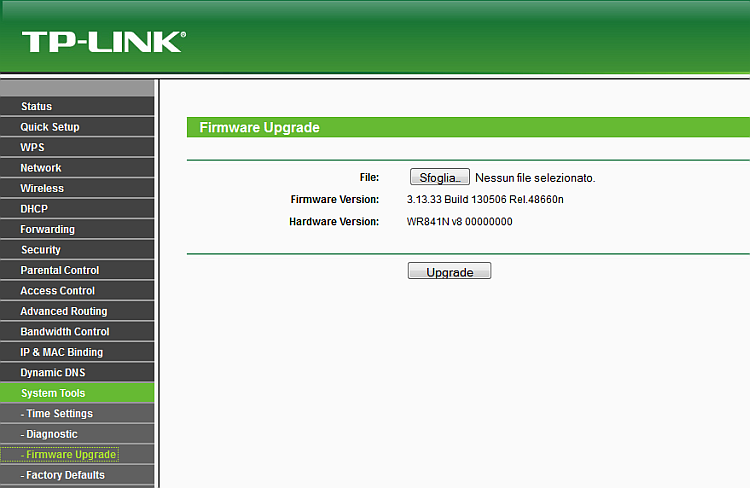OpenWrt firmware installation
To install, you need to connect your computer to the LAN port of the router (or Access Point) and ensure the network adapter in your computer is in DHCP mode ("Obtain an IP address automatically").
The installation procedure differs depending on the router model. Here are instructions for TP-Link models.
Open address http://192.168.0.1, click on the "Administration" page and then on "Firmware Upgrade". Use the "Browse..." button to select the OpenWrt firmware file you downloaded and start installation by clicking "Upgrade".