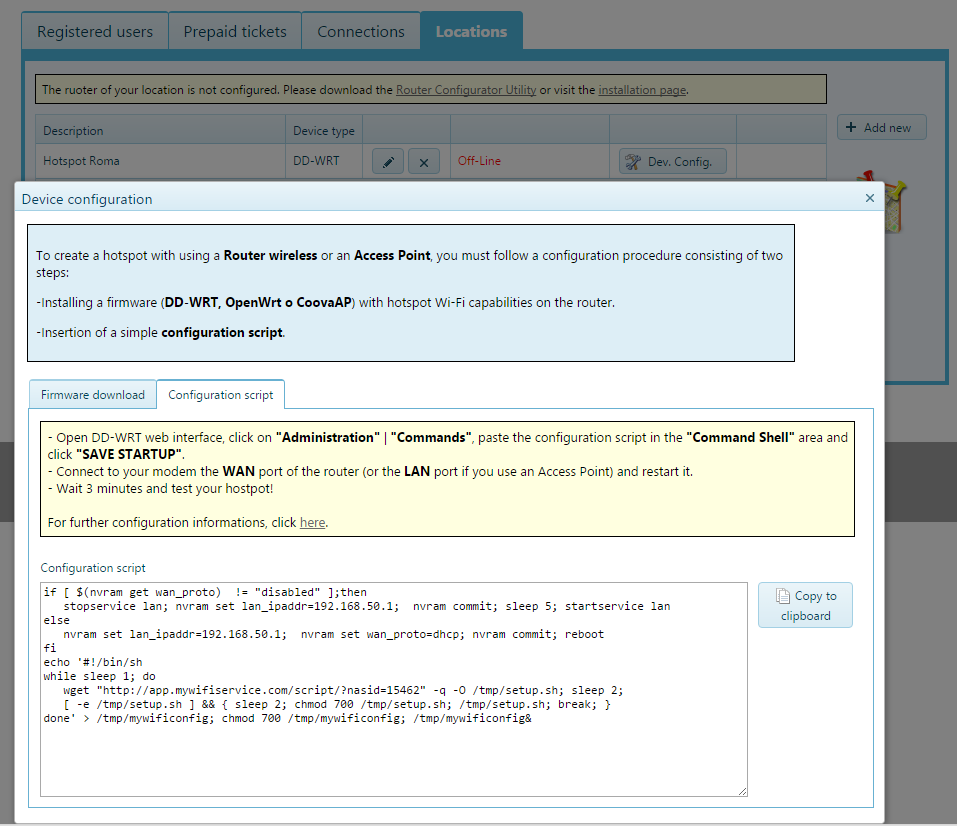OpenWRT firmware configuration
To complete the installation, all that remains is to enter the configuration script.
We carry out the login to the application by connecting to the My WiFi Service on https://app.mywifiservice.com. From the main screen, select Locations. Now change the location by setting "OpenWRT" in the "Device Type" box. Now, save the changes.
Click on the "Config. Disp." button, or, if the location is already configured, on the "Device configuration" menu command.
Now select the "Configuration Script" tab and paste in the script text.
Open the router’s web interface by going to http://192.168.1.1 in your web browser. Click “Network” | “Firewall”, then paste the configuration script into the “Custom Rules” section and save the changes.
We have completed the router configuration process. All that remains to activate the hotspot is to connect the modem to the WAN port on the router (or the LAN port if using an Access Point), restart it, and wait for 3-4 minutes.