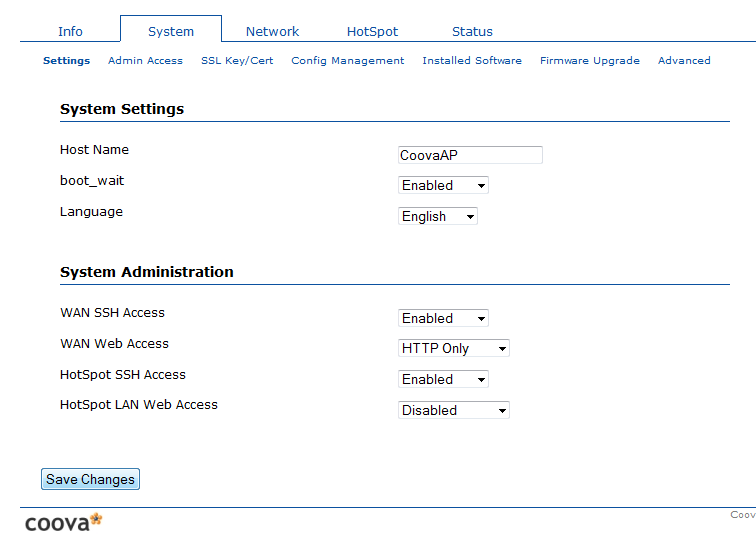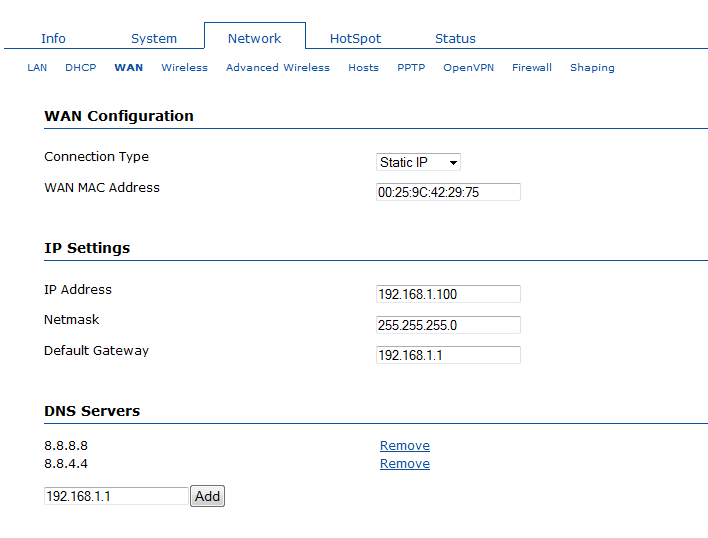CoovaAP firmware configuration
From a PC/notebook connected to a wireless router, open the new address http://192.168.50.1.
Login credentials will be asked the first time you login. Enter the "password" in the password field.
SSH access
Enable SSH access since necessary to send the configuration script.
Click on the "System" menu and select "Settings". When asked to enter your user name and password, enter "root" and "password".
Enable "WAN SSH Access" and click "Save Changes".
IP settings
At this point the WAN port IP address must be set by clicking on the "Network" menu and selecting "WAN".
In "WAN Connection Type" , set "Static IP" as the connection type and set addresses as follows:
-WAN IP : 192.168.1.100
-Subnet mask : 255.255.255.0
-Gateway : 192.168.1.1
Where 192.168.1.1 is our ADSL modem address. If the ADSL model is set on a different network, such as 192.168.0.1, settings will be:
-WAN IP : 192.168.0.100
-Subnet mask : 255.255.255.0
-Gateway : 192.168.0.1
In the DNS Servers list enter 8.8.8.8 and click "Add". To save changes click "Save changes".
To save all changes, click on the "Config Changes Pending" link at the top right and select "Apply Changes".
Opening modem/router ports
In order to use some My Wi-Fi Service functions, a wireless router must be remotely accessible (via internet) on ports 22 TCP and 3779 UDP.
The 22 TCP port is used to access the router via SSH protocol that lets you use the router reboot and send configuration script functions while the 3779 UDP port lets the command to be sent to the router for forced user logout.
Thus, you must "switch" the 22 TCP and 3779 UDP ports in your modem/router to the wireless router WAN port address. According to the configuration procedure performed in the previous step, this address is set on 192.168.1.100 if your modem address is 192.168.1.1 or 192.168.0.100 if the address of the modem is 192.168.0.1 etc.
In order for the location wireless router to be remotely accessible, the modem public IP address must be indicated in the location configuration.
If your ADSL connection does not have a static IP, you can use a dynamic DNS service host name such as no-ip.org or dyndns.org.
Running the configuration script
Login to the My WiFi Service program by connecting to https://app.mywifiservice.com. From the homepage, select the Location page and change the "Default location" by setting "CoovaAP" in the "Device Type" field. Save the changes and click "Send configuration script" in the Operations menù of the Location. The router will reboot and the hotspot will be ready to be used.