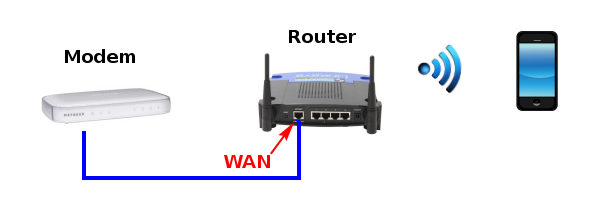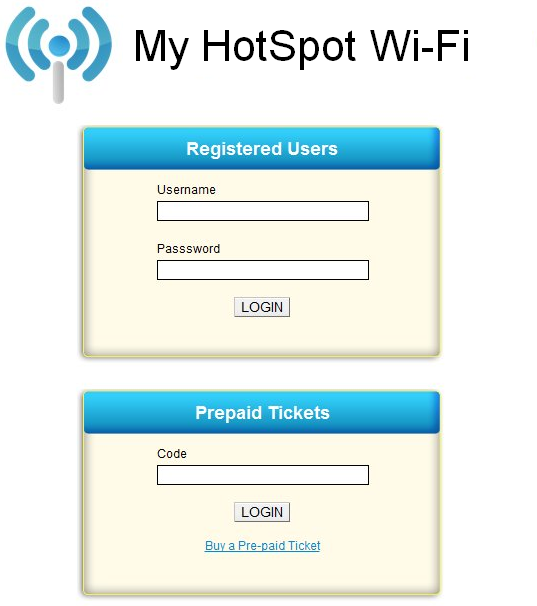Test to verify proper operation of the hotspot
To verify the correct operation of the hotspot, we will use a smartphone or a notebook to connect to the Wi-Fi network using the name of our location.
The procedure for accessing the hotspot is different depending on the type of device used:
- PC/Notebook: opening the browser to any web page (not https) will redirect you to the login page.
- iPhone/iPad: selecting the Wi-Fi network automatically opens the login page.
- Android: a notification appears alerting you that you are connected to a Hotspot. Clicking on the notification will redirect you to the login page.
To complete the test, create a registered user (or a prepaid ticket) on the appropriate page on the main screen of the app, and insert the username and password you just created.