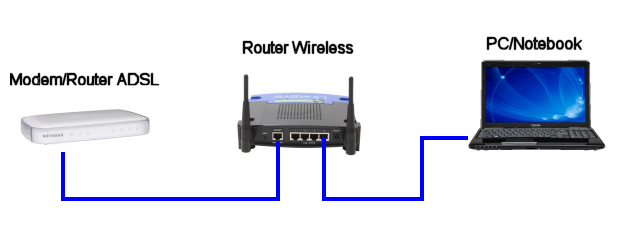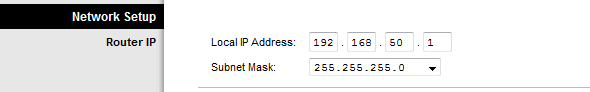CoovaAP firmware download for Linksys WRT54GL
Before downloading the firmware, connect the wireless router to internet via the WAN port and connect a PC/notebook (to be used for the configuration) to one of the LAN ports.
Then power on the router and carry out a device reset by pressing and holding for 5 seconds the reset button on the back side of the router.
In order to access the router, the PC/notebook network card must be set to DHCP (IP automatically assigned).
Moreover, for the correct operation of the router is necessary that the addresses of the LAN and WAN ports are different. For this purpose we set the LAN port (by default to 192.168.1.1), to the new address 192.168.50.1.
On the PC/notebook browser, open address http://192.168.1.1 by entering the user name and password (leave user name blank and enter "admin" as the password)
In the "Network Setup" section set "Local IP Address" on 192.168.50.1 and confirm the changes by clicking on the "Save Settings" button, wait about 30 seconds and reboot the router by disconnecting and reconnecting the power cord.
At this point, using a PC/notebook connected to internet download the CoovaAP firmware from this link: